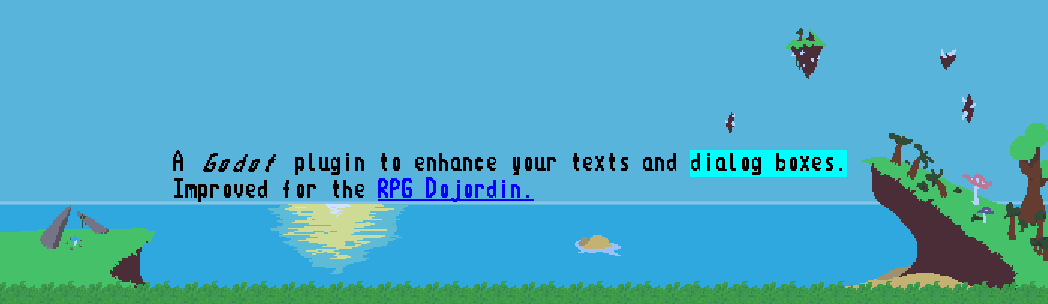
Godot Text Formatting Plugin
A downloadable asset pack
Watch the video to see what this plugin can do ====>
This plugin for godot engine will add a lot of customisable and easy to use / modify features related to text formatting. Along with the classic formatting options, the plugin adds 3 text animations (shaking text, waving text, and rainbow text), the possibility of using as many different fonts you want in a single dialog box and the possibility of drawing your own fonts, not as .ttf or other font files but as .pnj files (or any texture file supported by Godot).
Which means you can easily draw your own fonts without having to use special font softwares, but also making colored fonts (whereas standart font files only support 1 color) or animated fonts (with Godot's animated texture).
This plugin is based on FabianLC's Sprite Text plugin, which I modified, corrected problems and added features.
Original plugin : https://godotengine.org/asset-library/asset/328
What's different ? I added an automatic wordwrap, the rainbow animation, the possibility of using multiple fonts in the same text with the FontModule resource, more customisation for the animations, 8 fonts included and a command to remove all formatting.
How it works ? It's explained in details in the downloadable README.txt file. But basically :
Fomatting : you write commands in your text like this :
"This message is #W waving" -> will be displayed as -> "This message is waving" with the waving animation after the #W command.
Multiple fonts : the "font" variable contains several FontModule resources. Just drag and drop your texture file that you wanna use as a font and adjust the width and height parameters depending on the width and height of your letters. The #Fx command will change your font to "x".
It's still in dev so more feature and bug fixes are coming soon.
| Status | In development |
| Category | Assets |
| Author | Dark Peace |
| Genre | Role Playing |
| Made with | Godot |
| Tags | asset, Fonts, Godot, plugin, Project template, Text based |
Download
Click download now to get access to the following files:
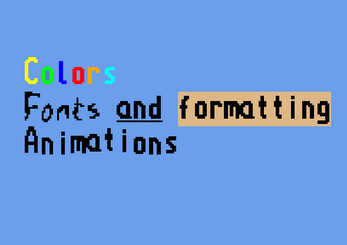
Comments
Log in with itch.io to leave a comment.
Idk, probably not tho you might be able to tweak it to make it work. It was my first plugin so it kinda sucks tho XD I'm not working on it anymore.
i will try